
Here the setup for the various side counting techniques is described. CV Blackjack and CVData have very similar screens. The screens shown here are from CVData. First, the two screen images below are the Playing and Betting Strategy assignment screens and are used for all side counting techniques. You can set each seat differently.


Setting up an Ace side count for Betting is very simple. Merely set the Ace Side Count Adjustment value on the Betting screen to the adjustment amount. Generally, this would be the level of the count. For Hi-Opt I, set it to one. For Hi-Opt II or Omega-II, set it to two.
This would be exactly the same as above, accept you must also have a different set of playing indexes. Ace Side Count playing index tables are included in CV products for Hi-Lo and Halves.
Again very simple. Just click on the Insurance Side Count option on the Playing Strategies screen.
If you wish to use a Betting Side Count, you will need to specify the values of the side count. Click on Betting Side Counts on the Betting Strategy screen, and fill in the table displayed as shown below:
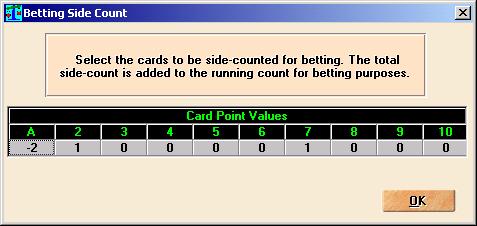
Multi-Parameter tables are more complex as you must specify the index values. MP Tables are set up in the same manner as normal index tables. Except that there are only index values - no hit/stand/splt/double. Below is the MP table for Hi-Opt I Hit/Stand:
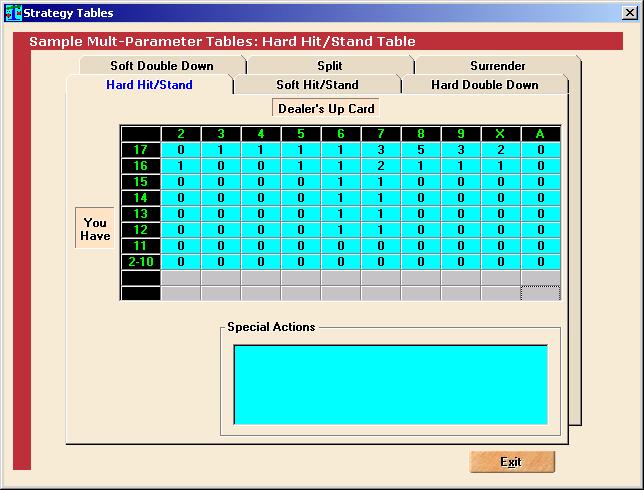
Once you have defined the table, simply click on Attach a SC Strategy on the Playing Strategies screen and select the right MP Strategy tables.